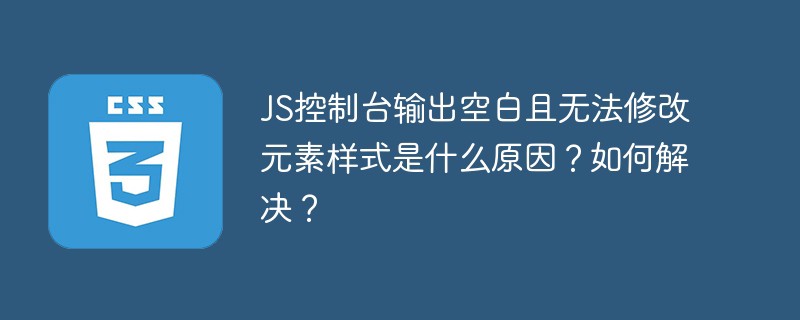
JavaScript控制台输出空白及样式修改失效的排查与解决
在使用JavaScript操作DOM元素样式时,常常遇到控制台输出空白,样式修改无效的情况。本文将分析此类问题,并提供解决方案。
问题:开发者尝试通过JavaScript代码修改.sidebar_right ul元素的top属性,但console.log(sidebarright.style.top);返回空白,sidebarright.style.top = '180px';也无法生效。
原因:sidebarright.style仅获取元素的内联样式。如果top属性值由外部样式表(CSS)设置,而非内联样式,则sidebarright.style.top将返回空字符串。
解决方案:
方法一:使用window.getComputedStyle()
getComputedStyle()方法可获取元素计算后的样式,包括内联样式和外部样式表中的样式属性。
var sidebarright = document.querySelector('.sidebar_right ul');
closebtn.onclick = function () {
topad.remove();
locationitem.style.top = '30px';
myjd.style.top = '30px';
// 获取计算后的top值
var topValue = window.getComputedStyle(sidebarright).getPropertyValue('top');
var topPos = parseInt(topValue) + 100 + 'px'; // 根据实际需求调整数值
sidebarright.style.top = topPos;
};此代码片段首先使用getComputedStyle()获取元素的top值,转换为数值后加上偏移量,再赋值给元素的style.top属性。
方法二:使用CSS类名控制样式
更优雅的方案是利用CSS类名管理样式。在CSS中定义一个新类,例如.moved:
.moved {
top: 280px;
}然后在JavaScript中使用classList.add()方法添加该类名:
var sideBarRight = document.querySelector('.sideBar_right ul');
closeBtn.onclick = function () {
topAd.remove();
locationItem.style.top = '30px';
myJD.style.top = '30px';
sideBarRight.classList.add('moved');
};此方法简洁易维护,通过添加或移除类名控制元素样式。
重要提示: 确保topad, locationitem, myjd, closebtn, closeBtn, locationItem, myJD等变量已正确声明和赋值。 数值调整需根据实际页面布局和需求微调。 选择哪种方法取决于项目需求和代码风格,第二种方法通常更推荐,因为它更符合CSS最佳实践。











