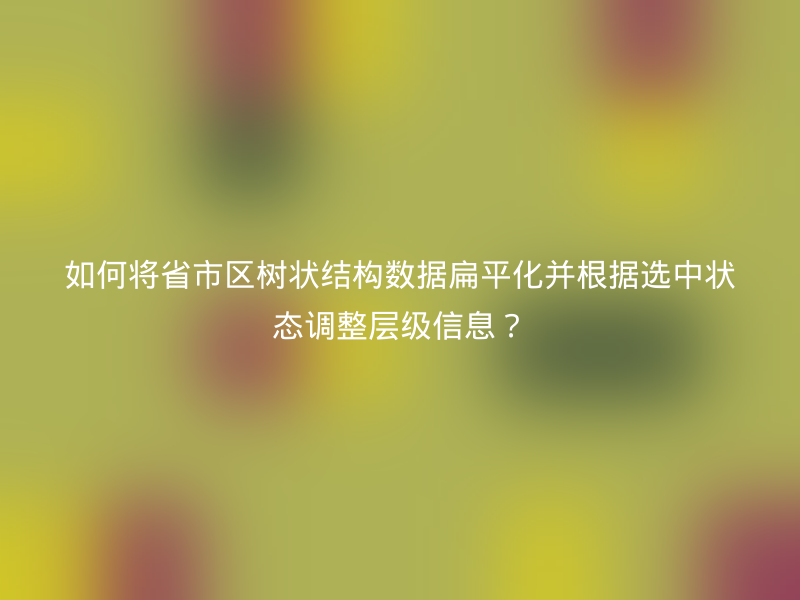本文介绍如何将省市区三级嵌套数据扁平化,并根据选中状态调整层级信息。原始数据为树状结构,包含省、市、区三级信息(代码code、名称value和选中状态checked)。目标是根据选中状态,生成扁平化数据,并记录实际层级。
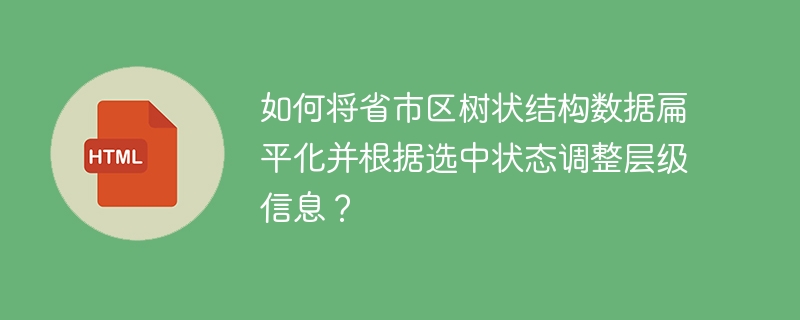
原始数据结构示例:
[
{
"code": "110000",
"value": "北京市",
"checked": "1",
"children": [
{
"code": "110100",
"value": "北京市",
"checked": "1",
"children": [
{
"code": "110101",
"value": "东城区",
"checked": "1"
},
{
"code": "110102",
"value": "西城区",
"checked": "1"
}
]
}
]
},
{
"code": "120000",
"value": "天津市",
"checked": "1",
"children": [
{
"code": "120100",
"value": "天津市",
"checked": "1",
"children": [
{
"code": "120101",
"value": "和平区",
"checked": "0"
},
{
"code": "120102",
"value": "河东区",
"checked": "1"
}
]
}
]
}
]目标数据结构: 根据选中状态,如果所有子级都选中,则只保留父级;如果部分子级选中,则保留所有选中级别的信息。
[
{
"provinceAreald": "110000",
"cityAreald": null,
"countryAreald": null,
"actualAreaLevel": "1"
},
{
"provinceAreald": "120000",
"cityAreald": "120100",
"countryAreald": "120102",
"actualAreaLevel": "3"
}
]JavaScript实现: 以下代码通过递归函数实现数据转换:
function flattenData(data) {
const result = [];
function processNode(node, parent) {
if (node.checked === "1") {
const item = {
provinceAreald: parent ? parent.code : node.code,
cityAreald: null,
countryAreald: null,
actualAreaLevel: 1,
};
if (node.children) {
const childrenChecked = node.children.filter(child => child.checked === "1");
if (childrenChecked.length > 0) {
item.actualAreaLevel = 1;
childrenChecked.forEach(child => {
item.cityAreald = child.code;
item.actualAreaLevel = 2;
if(child.children){
const grandChildrenChecked = child.children.filter(grandchild => grandchild.checked === "1");
if(grandChildrenChecked.length > 0){
grandChildrenChecked.forEach(grandchild => {
item.countryAreald = grandchild.code;
item.actualAreaLevel = 3;
})
}
}
})
}
}
result.push(item);
}
if (node.children) {
node.children.forEach(child => processNode(child, node));
}
}
data.forEach(province => processNode(province));
return result;
}
const newData = flattenData(data);
console.log(newData);这段代码更简洁高效地实现了相同的功能,避免了原代码中不必要的函数嵌套和变量传递。 它直接在递归函数内部处理所有层级,并根据选中状态动态更新actualAreaLevel以及cityAreald和countryAreald的值。