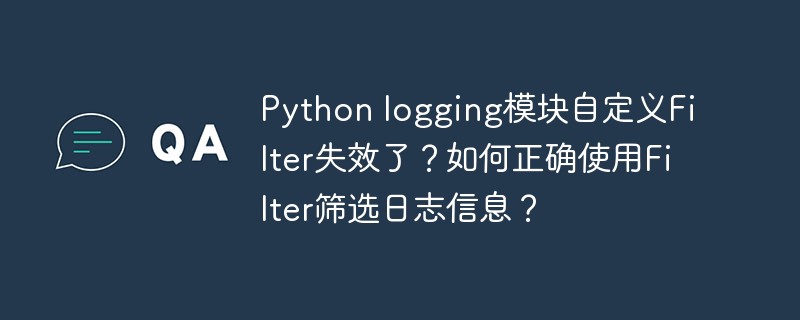
深入探讨Python logging模块自定义Filter失效问题
在使用Python的logging模块时,自定义Filter来筛选日志信息是常见需求。然而,有时自定义的Filter却无法正常工作,导致部分日志信息丢失。本文将通过一个案例分析,解释为什么自定义Filter未能过滤debug和info级别的日志,并提供正确的解决方案。
问题描述:
以下代码意图使用自定义Filter仅输出包含"custom"关键字的日志信息:
import logging
class customfilter(logging.Filter):
def filter(self, record):
message = record.getmessage()
return 'custom' in message
customfilter_instance = customfilter()
logger = logging.getLogger()
logger.setLevel(logging.DEBUG)
logger.addFilter(customfilter_instance)
logger.debug('this is a debug message with custom keyword')
logger.info('this is an info message with custom keyword')
logger.warning('this is a warning message with custom keyword')
logger.error('this is an error message with custom keyword')
logger.critical('this is a critical message with custom keyword')运行结果仅输出warning、error和critical级别的日志,debug和info级别日志缺失。这并非Filter的filter方法问题,而是代码使用方式错误。
问题原因及解决方案:
问题根源在于日志处理的Handler。原始代码使用logging.getLogger()获取的是root logger,而root logger默认未添加任何Handler。logger.setLevel(logging.DEBUG)仅设置了logger的级别,决定哪些级别日志信息会被传递给Handler,但未指定如何处理这些信息。只有添加Handler后,日志信息才能输出。
正确的代码如下:
import logging
class CustomFilter(logging.Filter):
def filter(self, record):
message = record.getMessage()
return "custom" in message
logger = logging.getLogger(__name__) # 使用 __name__ 获取更具体的 logger
handler = logging.StreamHandler() # 添加 StreamHandler
logger.addHandler(handler)
logger.setLevel(logging.DEBUG)
custom_filter = CustomFilter()
logger.addFilter(custom_filter)
logger.debug("This is a debug message with custom keyword")
logger.info("This is an info message with custom keyword")
logger.warning("This is a warning message with custom keyword")
logger.error("This is an error message with custom keyword")
logger.critical("This is a critical message with custom keyword")这段代码通过logging.StreamHandler()添加了一个Handler,将日志输出到控制台。logging.getLogger(__name__)获取与当前模块相关的logger,更利于管理。 这样,自定义Filter在日志输出前生效,正确筛选包含"custom"关键字的日志信息。现在,debug和info级别日志也会输出,因为它们满足级别和Filter条件。
通过以上改进,我们解决了自定义Filter失效的问题,确保了日志信息的正确筛选和输出。 记住,Handler是日志输出的关键,Filter在Handler之后起作用。











