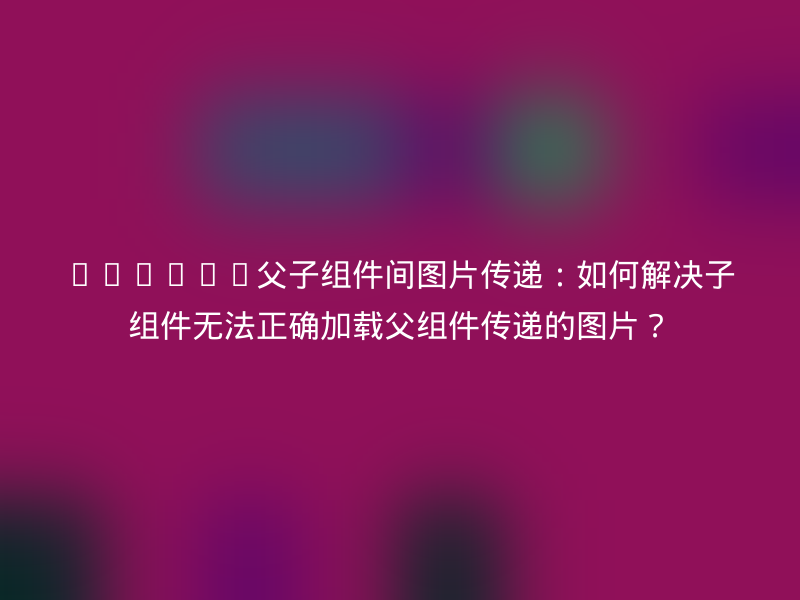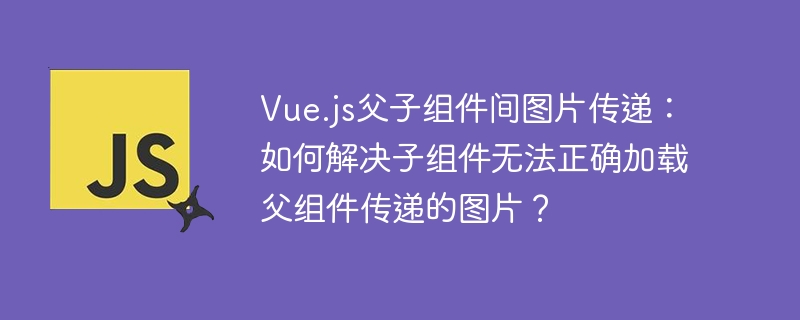
vue.js 父子组件图片传递与加载:高效解决方案
在Vue.js开发中,父组件向子组件传递本地图片时,直接传递路径有时会导致子组件无法正确加载图片。本文分析此问题并提供解决方案。
问题: 父组件通过props传递本地图片,子组件却加载默认图片,而非父组件传递的图片。父组件和子组件都使用了require导入图片,但子组件的require默认值优先加载。
代码示例(简化版):
子组件 (MyComponent.vue):
<template>
@@##@@
</template>
<script setup>
import { defineComponent, prop, ref } from 'vue';
const props = defineProps({
imageSrc: {
type: String,
default: require('./images/default.png'), // 默认图片
},
});
</script>父组件 (ParentComponent.vue):
<template>
<MyComponent :imageSrc="myImage" />
</template>
<script setup>
import { defineComponent, ref } from 'vue';
import MyComponent from './MyComponent.vue';
const myImage = require('@/assets/images/myImage.png');
</script>解决方案:
主要有两种方法解决此问题:
-
直接传递URL: 将图片放置在public目录下,父组件传递图片的URL路径给子组件。这是最简单直接的方法,前提是图片路径正确且可访问。
-
使用dataURL (base64编码): 在父组件中,使用require加载图片后,将其转换为dataURL (base64编码)再传递给子组件。这种方法避免了路径问题,但会增加父组件的处理负担,且base64编码后的图片数据量较大。 这需要使用一个辅助函数进行转换。
改进后的代码示例 (使用dataURL方法):
辅助函数 (utils.js):
export function imageToDataURL(imagePath) {
return new Promise((resolve, reject) => {
const img = new Image();
img.onload = () => {
const canvas = document.createElement('canvas');
canvas.width = img.width;
canvas.height = img.height;
const ctx = canvas.getContext('2d');
ctx.drawImage(img, 0, 0);
resolve(canvas.toDataURL());
};
img.onerror = reject;
img.src = imagePath;
});
}父组件 (ParentComponent.vue):
<template>
<MyComponent :imageSrc="myImageDataUrl" />
</template>
<script setup>
import { defineComponent, ref, onMounted } from 'vue';
import MyComponent from './MyComponent.vue';
import { imageToDataURL } from './utils';
const myImage = require('@/assets/images/myImage.png');
let myImageDataUrl = ref('');
onMounted(async () => {
myImageDataUrl.value = await imageToDataURL(myImage);
});
</script>选择方案建议:
如果图片是静态资源,且不需要特殊处理,建议放置在public目录下并使用第一种方法(直接传递URL)。 如果需要对图片进行处理或优化,则可以使用第二种方法(dataURL)。 记住调整图片路径以匹配你的项目结构。