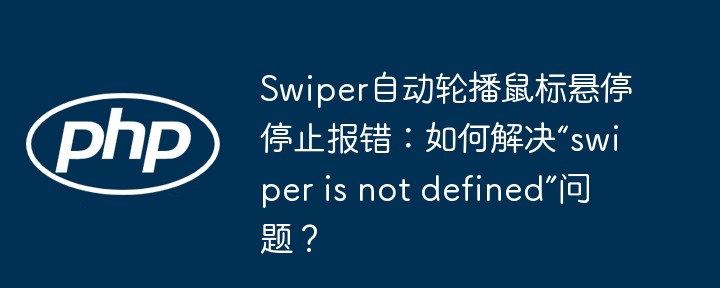
Swiper轮播图鼠标悬停暂停及继续播放功能实现及“swiper is not defined”错误解决方法
许多开发者在使用Swiper插件实现鼠标悬停暂停自动轮播功能时,可能会遇到swiper is not defined错误。本文将详细分析此问题并提供解决方案。
问题描述:
在Swiper 3.4.2版本中,开发者尝试使用以下代码实现鼠标悬停暂停轮播:
var swiper = new Swiper('.swiper-container', {
spaceBetween: 30,
centeredSlides: true,
mousewheel: false,
grabCursor: true,
autoplay: {
delay: 1000,
disableOnInteraction: false
}
});
$('.swiper-container').hover(function() {
swiper.autoplay.stop();
}, function() {
swiper.autoplay.start();
});然而,运行后控制台报错Uncaught ReferenceError: swiper is not defined。 这表示hover事件处理函数无法访问swiper变量。
问题原因及解决方法:
该错误的原因是swiper变量的作用域问题。 var swiper = new Swiper(...)声明的swiper变量,其作用域仅限于声明位置的代码块。 hover事件处理函数在不同的作用域中,无法访问到它。
解决方法是将swiper变量提升到全局作用域,例如将其赋值给window对象:
window.mySwiper = new Swiper('.swiper-container', {
spaceBetween: 30,
centeredSlides: true,
mousewheel: false,
grabCursor: true,
autoplay: {
delay: 1000,
disableOnInteraction: false
}
});
$('.swiper-container').hover(function() {
window.mySwiper.autoplay.stop();
}, function() {
window.mySwiper.autoplay.start();
});通过window.mySwiper,hover事件处理函数即可访问swiper对象。 需要注意的是,全局变量并非最佳实践,大型项目中应避免,但对于此类小问题,该方法简单有效。 建议在项目中使用更规范的模块化管理方式来避免此类问题。











