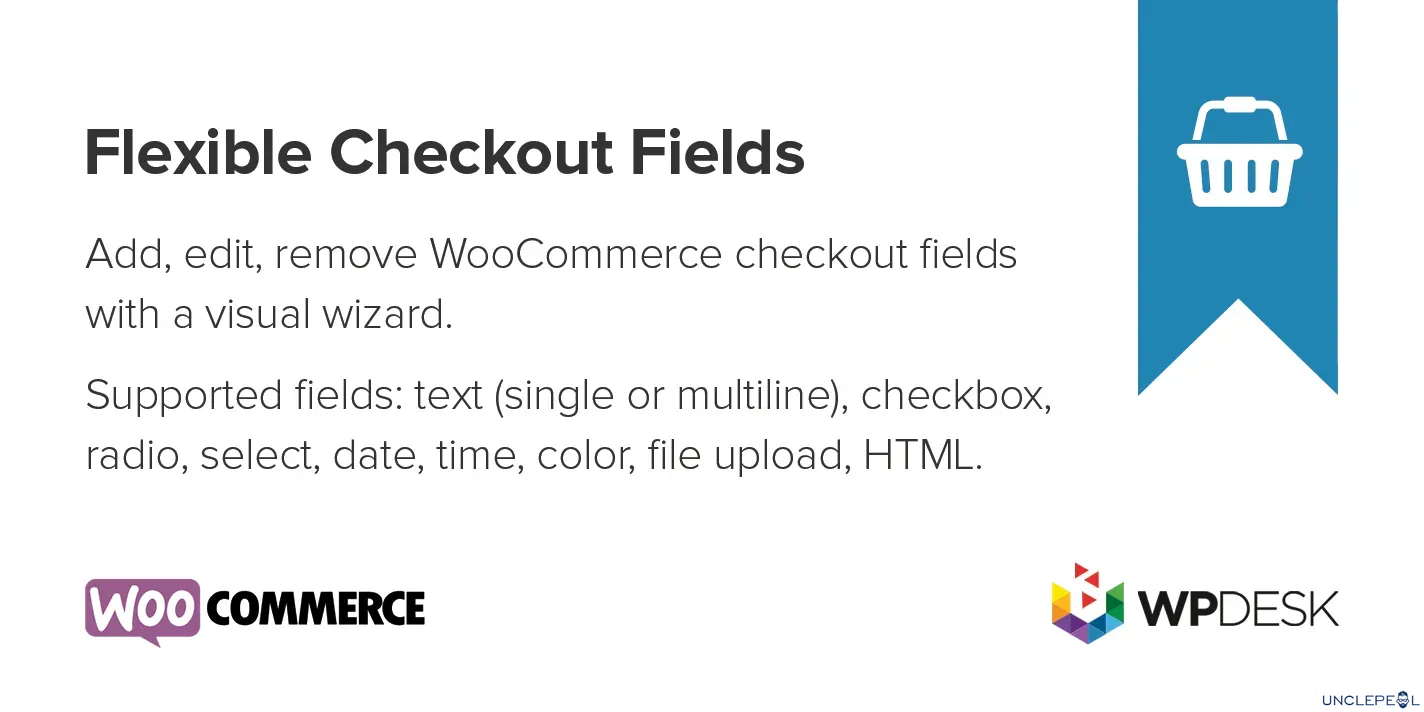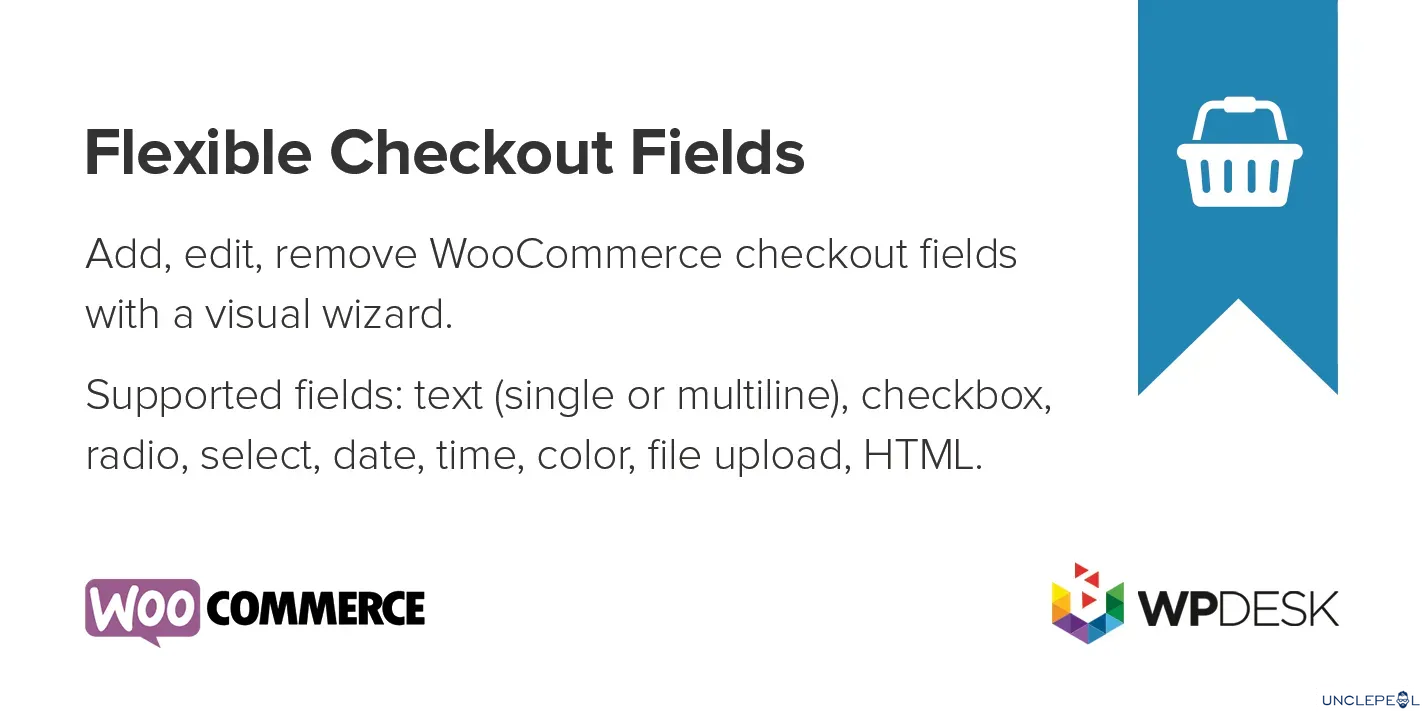Flexible Checkout Fields PRO WooCommerce
Edit, add new or hide unnecessary fields from the checkout form. It's all about conversions and better user experience.
Key Benefits of the WooCommerce Checkout Fields Editor
It is absolutely essential to be able to manage WooCommerce fields to make the checkout process as easy as possible and remove distractions.
Best Looking Checkout Fields Plugin
Flexible Checkout Fields beautifully integrates with the dashboard.
Fields Order
Just drag&drop to reorder fields. You can reorder WooCommerce built-in fields as well as custom fields that you add yourself.
Labels and Placeholders
Want to change
Company name to just
Company or
Your Awesome Company? Just edit the label and it will instantly appear in the checkout.
Show or Hide Fields
You do not need a customer’s phone number or second line address? Just hide the fields from the checkout and you’re good to go.
Required or Optional Fields
Easily manage which fields should be required and which optional. Just click a required checkbox in the field settings and make a field required or optional.
Custom CSS Class
Add some style to your fields. By adding a custom class to each field you can then uniquely style it in your theme’s stylesheet.
Add WooCommerce Custom Checkout Fields
Add new custom fields to WooCommerce checkout. Our WooCommerce Checkout Fields Editor supports 21 field types to suit all your needs.
- Single Line Text (text input)
- Paragraph Text (text area)
- Number NEW
- E-mail NEW
- Phone NEW
- URL NEW
- Checkbox
- Multi-checkbox NEW
- Radio Button
- Radio with images NEW
- Radio with colors NEW
- Select (drop down)
- Multiselect
- Date
- Time
- Color Picker
- Headline
- Paragraph NEW
- HTML or plain text
- File Upload
- Image NEW